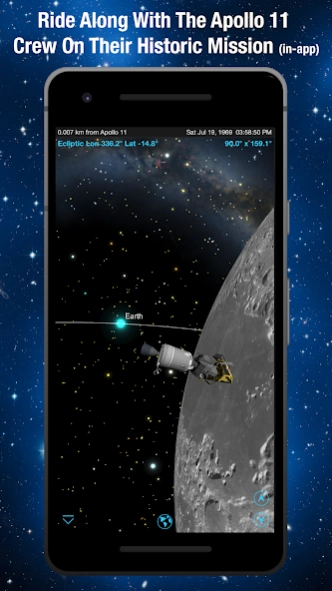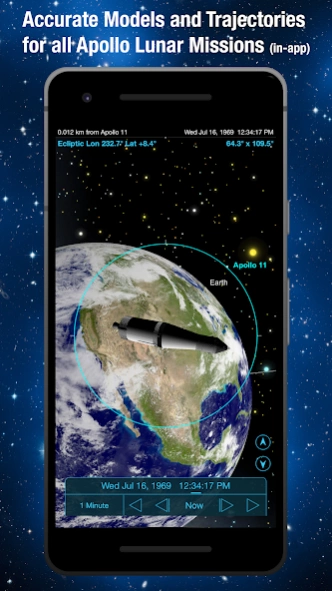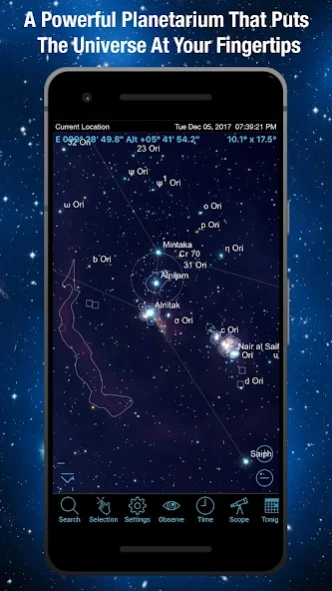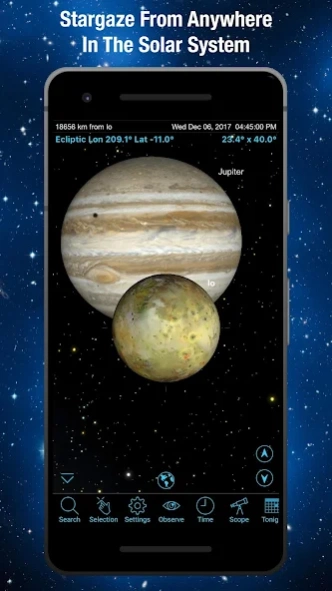SkySafari 6 Plus 6.8.7.2
Paid Version
Publisher Description
SkySafari 6 Plus - Astronomy Guide To The Constellations, Stars, & Planets. Control Your Telescope.
SkySafari 6 Plus goes beyond most basic astronomy star map apps by providing you with a full-featured space simulator and telescope control.
Note that there is no discount upgrade path from SkySafari 6 Plus to SkySafari 6 Pro. Choose carefully!
Here's what's new in version 6:
1) Clouds and Astronomy. Two words that rarely go together. Rewritten from the ground up, SkySafari 6 Plus will (optionally) back up all of your observing data in our secure cloud storage and make it easily accessible to multiple devices as well as from our new web interface, LiveSky.com
2) We Have The Best Stars. Precise, modern and deep. We’ve updated our star catalog to use the latest and greatest, UCAC5 star catalog.
3) We Have The Best Galaxies. The PGC catalog includes galaxies down to 18th magnitude.
4) Observers First. A redesign of our tools puts the active observer first. Quick access to features like your equipment, observing sites, lists, and observations make it easy and enjoyable to get out, observe, and record your observations.
5) Graph It. The completely new graph tool will give a quick visual representation of an object’s altitude above the horizon. Essential for planning your night’s observations.
6) Plan It. Make the most of your time under the stars. Our updated planner is a powerful tool that lets you create a list of targets for your observing session with filters like object types, specific time ranges, constellation, catalog, and more. Plan it and get more done.
7) Tilt It. Every old astronomy app these days lets your tilt and pan your device to show different parts of the sky, but who else lets you control your telescope that way!? “Tilt to slew” is an optional mode allowing you to keep your eye in the eyepiece, and, using the accelerometers in your device, gently translate the movements of your hands into smooth telescope motion.
8) Share It. SkySafari 6 is more than just a mobile sky map app, it’s a new system to help organize and share your observing experiences. With a free signup, you can see and share your observing data from our web portal, LiveSky.com! Affordable premium memberships add online editing, so you can not only view, but edit your observations, add new observing sites, manage your equipment and more. Finally, you can view, edit and manage your settings files with SkySafari Web, our fully functional web version.
For even more features, and a gigantic database aimed at the most dedicated amateur or professional astronomer, check out SkySafari 6 Pro!
About SkySafari 6 Plus
SkySafari 6 Plus is a paid app for Android published in the Reference Tools list of apps, part of Education.
The company that develops SkySafari 6 Plus is Simulation Curriculum Corp.. The latest version released by its developer is 6.8.7.2. This app was rated by 1 users of our site and has an average rating of 5.0.
To install SkySafari 6 Plus on your Android device, just click the green Continue To App button above to start the installation process. The app is listed on our website since 2023-09-12 and was downloaded 43 times. We have already checked if the download link is safe, however for your own protection we recommend that you scan the downloaded app with your antivirus. Your antivirus may detect the SkySafari 6 Plus as malware as malware if the download link to com.simulationcurriculum.skysafari6plus is broken.
How to install SkySafari 6 Plus on your Android device:
- Click on the Continue To App button on our website. This will redirect you to Google Play.
- Once the SkySafari 6 Plus is shown in the Google Play listing of your Android device, you can start its download and installation. Tap on the Install button located below the search bar and to the right of the app icon.
- A pop-up window with the permissions required by SkySafari 6 Plus will be shown. Click on Accept to continue the process.
- SkySafari 6 Plus will be downloaded onto your device, displaying a progress. Once the download completes, the installation will start and you'll get a notification after the installation is finished.